Boot WindowsXP Dengan Cepat
Dengan ini Anda dapat memuat tweak komputer Anda lebih cepat dari waktu sebelumnya. Anda Penyalahgunaan meningkatkan kecepatan 50%. Jadi saya pikir ini akan sangat berguna bagi mereka yang impatient dan ada yang sangat lambat damn computer.So menikmati posting ini! This is the perfect one for you Boot WinXP Fast Ini adalah salah satu yang sempurna untuk anda Boot WinXP Cepat
Follow the following steps Ikuti langkah-langkah berikut
1. 1. Open notepad. exe , type " del c:\windows\ prefetch \ ntosboot -*.* /q" (without the quotes) & save as " ntosboot .bat" in c:\ Buka notepad. Exe, ketik "del c: \ windows \ prefetch \ ntosboot -*.* / q" (tanpa tanda kutip) & save as "ntosboot. Bat" dalam c: \
2. 2. From the Start menu, select "Run..." Dari menu Start, pilih "Run ..." & type " gpedit . msc ". & Ketik "gpedit. MSc".
3. 3. Double click "Windows Settings" under "Computer Configuration" and double click again on "Shutdown" in the right window. Double klik "Windows Settings" di bawah "Computer Configuration" dan double klik lagi pada "Shutdown" di sebelah kanan jendela.
4. 4. In the new window, click "add", "Browse", locate your " ntosboot .bat" file & click "Open". Pada jendela baru, klik "tambah", "Browse", locate your "ntosboot. Bat" file & klik "Open".
5. 5. Click "OK", "Apply" & "OK" once again to exit. Klik "OK", "Apply" & "OK" sekali lagi untuk keluar.
6. 6. From the Start menu, select "Run..." Dari menu Start, pilih "Run ..." & type " devmgmt . msc ". & Ketik "devmgmt. MSc".
7. 7. Double click on " IDE ATA / ATAPI controllers" Double klik "IDE ATA / atapi pengendali"
8. 8. Right click on "Primary IDE Channel" and select "Properties". Klik kanan pada "Primary IDE Channel" dan pilih "Properties".
9. 9. Select the "Advanced Settings" tab then on the device or 1 that doesn't have 'device type' greyed out select 'none' instead of ' autodetect ' & click "OK". Pilih "Advanced Settings" tab kemudian pada perangkat atau 1 yang tidak memiliki 'jenis perangkat' diklik pilih 'none' instead of 'autodeteksi' & klik "OK".
10. 10. Right click on "Secondary IDE channel", select "Properties" and repeat step 9. Klik kanan pada "Secondary IDE channel", pilih "Properties" dan ulangi langkah 9.
11. 11. Reboot your computer. Reboot komputer Anda.
Posted on 11.53 by Portdham and filed under | 0 Comments »
Follow the following steps Ikuti langkah-langkah berikut
1. 1. Open notepad. exe , type " del c:\windows\ prefetch \ ntosboot -*.* /q" (without the quotes) & save as " ntosboot .bat" in c:\ Buka notepad. Exe, ketik "del c: \ windows \ prefetch \ ntosboot -*.* / q" (tanpa tanda kutip) & save as "ntosboot. Bat" dalam c: \
2. 2. From the Start menu, select "Run..." Dari menu Start, pilih "Run ..." & type " gpedit . msc ". & Ketik "gpedit. MSc".
3. 3. Double click "Windows Settings" under "Computer Configuration" and double click again on "Shutdown" in the right window. Double klik "Windows Settings" di bawah "Computer Configuration" dan double klik lagi pada "Shutdown" di sebelah kanan jendela.
4. 4. In the new window, click "add", "Browse", locate your " ntosboot .bat" file & click "Open". Pada jendela baru, klik "tambah", "Browse", locate your "ntosboot. Bat" file & klik "Open".
5. 5. Click "OK", "Apply" & "OK" once again to exit. Klik "OK", "Apply" & "OK" sekali lagi untuk keluar.
6. 6. From the Start menu, select "Run..." Dari menu Start, pilih "Run ..." & type " devmgmt . msc ". & Ketik "devmgmt. MSc".
7. 7. Double click on " IDE ATA / ATAPI controllers" Double klik "IDE ATA / atapi pengendali"
8. 8. Right click on "Primary IDE Channel" and select "Properties". Klik kanan pada "Primary IDE Channel" dan pilih "Properties".
9. 9. Select the "Advanced Settings" tab then on the device or 1 that doesn't have 'device type' greyed out select 'none' instead of ' autodetect ' & click "OK". Pilih "Advanced Settings" tab kemudian pada perangkat atau 1 yang tidak memiliki 'jenis perangkat' diklik pilih 'none' instead of 'autodeteksi' & klik "OK".
10. 10. Right click on "Secondary IDE channel", select "Properties" and repeat step 9. Klik kanan pada "Secondary IDE channel", pilih "Properties" dan ulangi langkah 9.
11. 11. Reboot your computer. Reboot komputer Anda.
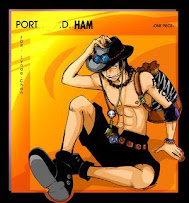










0 komentar:
Posting Komentar